Lessons During Half-Term and Other School Holidays: Your Quick Guide
Thursday, October 12, 2023 by Joycellyn Akuffo | Frequently Asked Questions
At Geek School Tutoring, learning continues even during the breaks! Here's a snapshot of how we operate during these times:
Group Sessions:
-
Consistent Term Time: Our group sessions run throughout the term. Our academic year spans 40 weeks, concluding on the last calendar day of July (unless it's a Sunday).
-
August Options: August lessons are optional. You decide if your child attends!
-
Steady Monthly Fees: Despite holidays, monthly fees remain unchanged. Occasionally, a month offers an extra week of lessons, like when there are five Fridays or Saturdays. These "bonus" sessions come at no additional cost and balance out holiday breaks in months like April and December.
-
Mid-Year Joins: If your child starts with us mid-year, we ensure they receive full value. Extra sessions might be provided to bridge any gaps without tweaking the monthly fee.
One-to-One Lessons:
- Flexibility in Holidays: One-to-one sessions are booked monthly. Planning a break during school holidays? Inform us ahead of time, and we'll modify the schedule and monthly fee accordingly.
Stay Informed:
- We always share term dates to keep you in the loop. If ever in doubt or need more information, we're just a call or message away!
In essence, Geek School Tutoring ensures a seamless learning experience, regardless of the season. Feel free to reach out if you have questions or require further details!
How To Cancel Lessons Or Inform Us That your Child Will Miss Their Lesson
Thursday, October 12, 2023 by Joycellyn Akuffo | Frequently Asked Questions
1. Log into the portal and click the calendar icon.
![]()
2. Find the lesson you want to cancel or notify us of your child's absence.
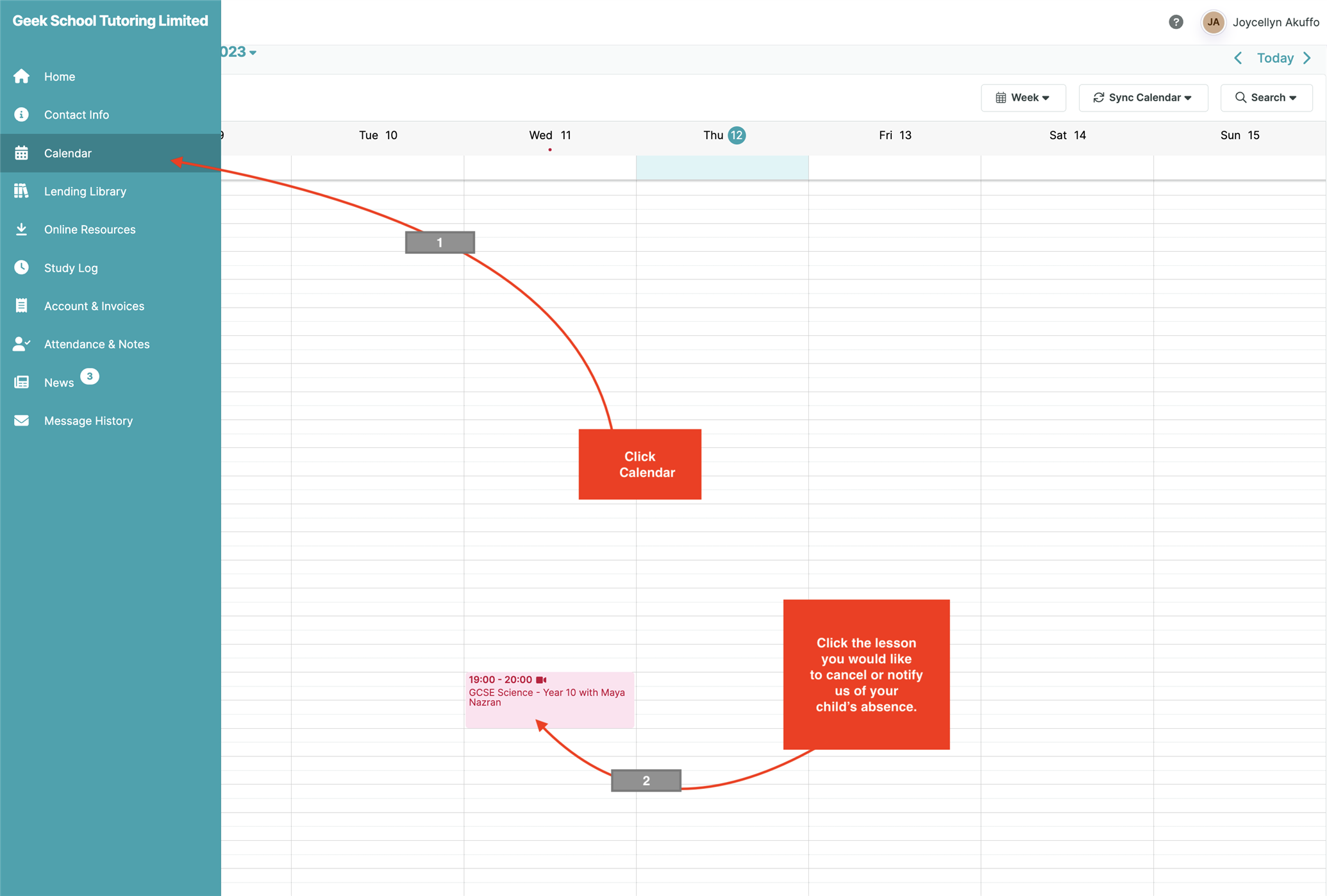
3. Click the 'Canel lesson' button and follow the steps. You can enter some details and let us know if you want to reschedule the lesson.
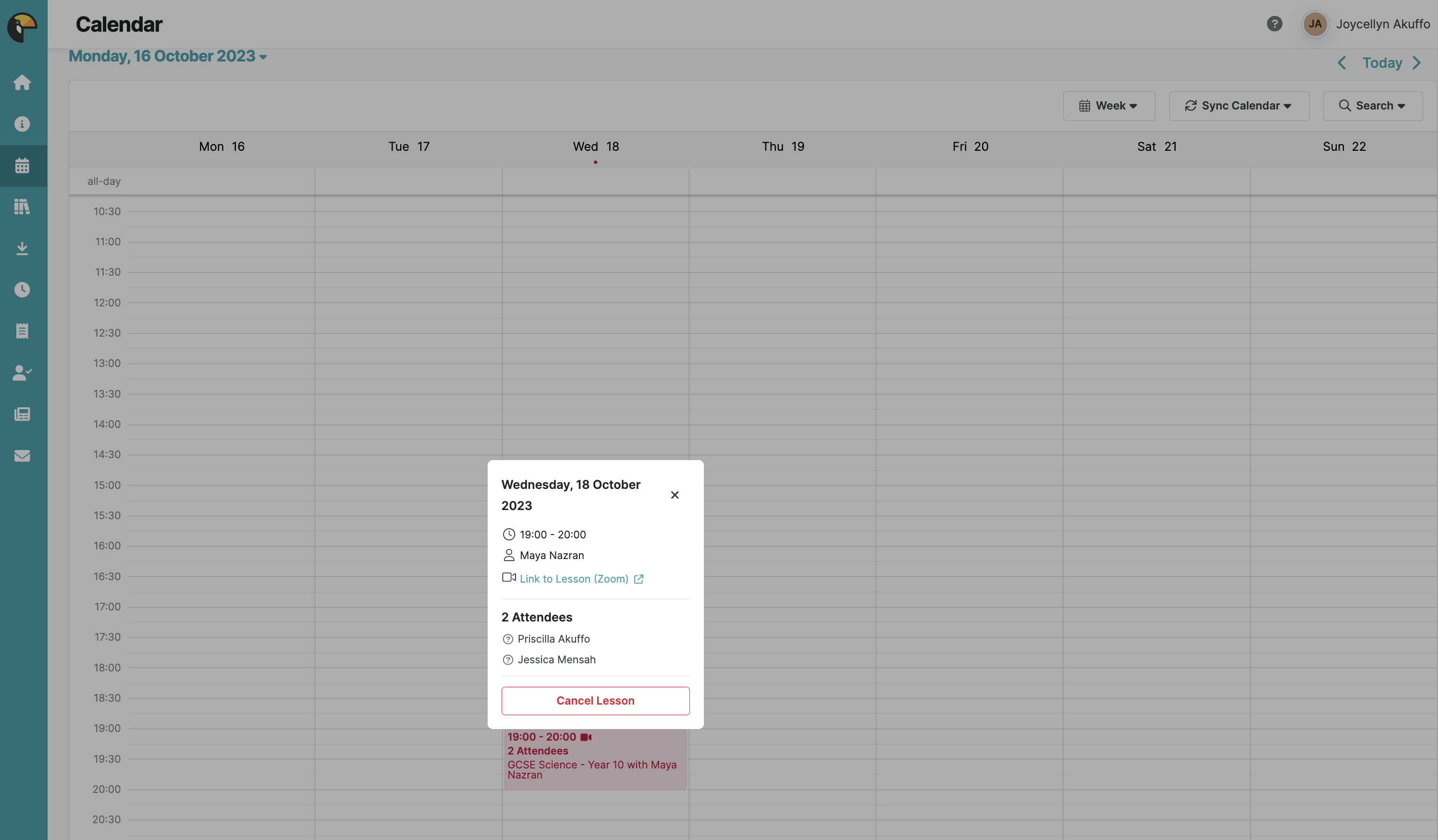
Missed Lessons: What You Need to Know
Thursday, October 12, 2023 by Joycellyn Akuffo | Frequently Asked Questions
We understand that sometimes things come up, and attending a scheduled lesson isn't possible. Here's what you should know about missed lessons at Geek School Tutoring:
1. Always Notify Us:
If you know in advance that your child won't be able to attend a lesson, please let us know. The more notice you give, the better we can plan and accommodate.
The best way to notify us is to use the portal, using the steps below.
2. Group Sessions:
For our group sessions, the dates are pre-set for the month.
Online Group Sessions
If a lesson is missed, unfortunately, we can't provide a make-up lesson or a refund. This is because our group schedules are fixed, just like a swimming or sports club, for instance. The only exception is if the cancellation is from our side; in such cases, we'll either reschedule or offer a refund.
In-Centre Group Sessions
We are able to reschedule group sessions in our Beckenham and Catford centres, as we run several group sessions throughout the week. If you would like to reschedule your child's lesson, please contact us at least 24 hours before the session, so we can try our best to accommodate your request.
If the notice is shorter than this, we will respect the cancellation, but a refund cannot be issued, and there is a possibility that the lesson will not be rescheduled. If the lesson hasn't been paid for by the time of cancellation, the session's fee will still apply.
3. One-to-One Tuition:
If you need to cancel or change a one-on-one lesson, please give us at least 24 hours notice. If the notice is shorter than this, we will respect the cancellation, but a refund cannot be issued. If the lesson hasn't been paid for by the time of cancellation, the session's fee will still apply.
4. Ongoing Lessons:
Remember, tuition is ongoing. So, if your child misses a lesson without prior notice, the lesson will be marked as "missed", and the fee will still apply. Always notify us in writing if you wish to pause or stop lessons.
We're here to help and accommodate wherever we can. If there are any unique circumstances or concerns about missed lessons, please reach out. We value our students' education and will do our best to assist.
In short, while missed lessons are non-refundable, communication is crucial. Always keep us in the loop so we can work together to ensure your child's educational journey is smooth and fruitful!
How to Make Payments
Thursday, October 12, 2023 by Joycellyn Akuffo | Frequently Asked Questions
At Geek School Tutoring, we strive to ensure our payment processes are as seamless and straightforward as possible for our valued parents. Here's a step-by-step guide on how to make your payments:
1. Payment Via Invoice Link:
Whenever an invoice is generated for your child's tutoring sessions, it will be sent directly to your registered email. This invoice contains:
- A breakdown of the tuition costs.
- A unique, secure payment link embedded within it.
How to make a payment:
- Simply click on the payment link provided in the invoice.
- Follow the on-screen instructions to complete the payment.
Please see an example invoice below, along with the link to click within the invoice itself.
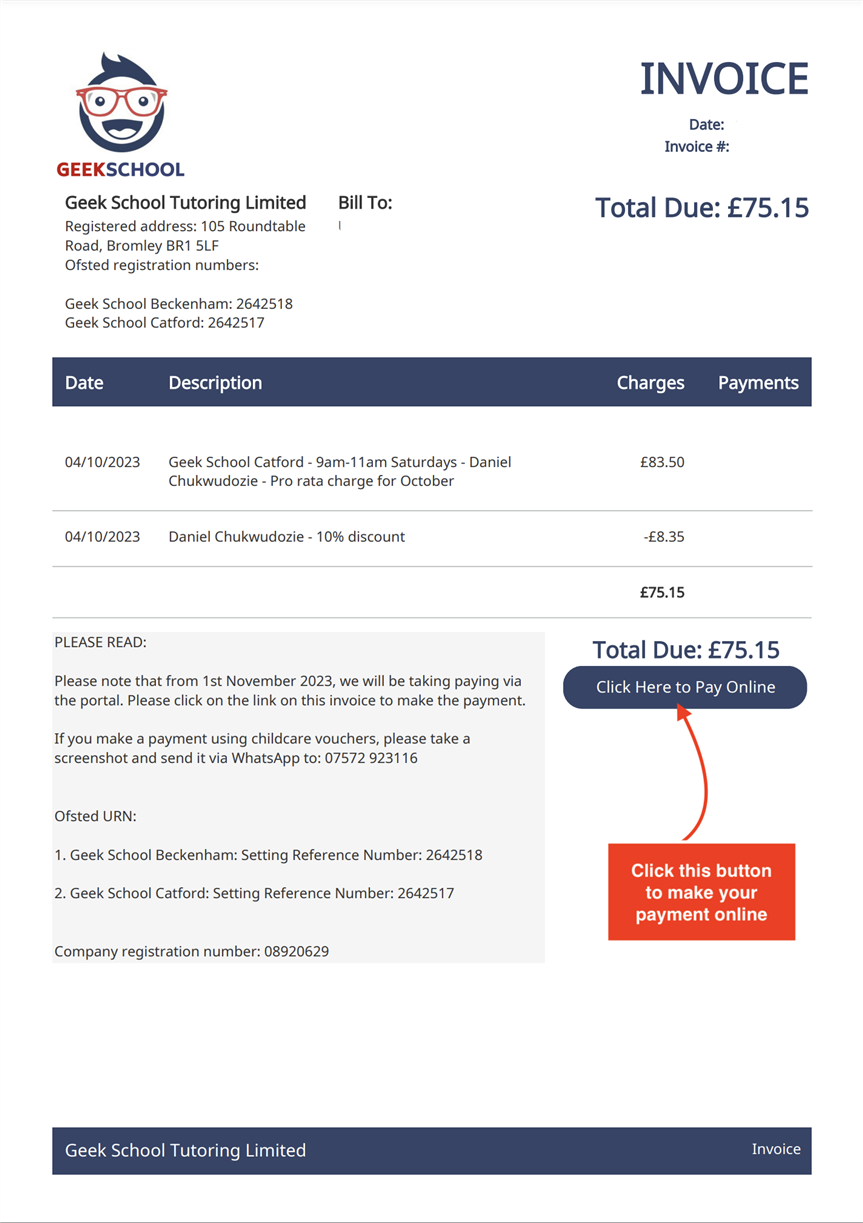
2. Payment Via the Geek School Student Portal:
If you'd like to view your account details, track invoice history, or make a payment:
- Visit the [Geek School Student Portal](https://studentportal.geekschool.co.uk/).
- Log in using your registration email. If you haven't set up a password yet or have forgotten it, use the 'Forgot Password' option to reset or create one.
- Once logged in, navigate to the 'Invoices' or 'Payments' section.
- View your outstanding invoices and select the one you wish to pay.
- Click on the 'Pay Now' button and follow the on-screen instructions to finalize your payment.
Important Notes:
- Electronic Payments: We exclusively accept electronic payments, ensuring both efficiency and security for our parents.
- Inquiry: If you encounter any issues or have questions related to payments, please contact us via WhatsApp (the fastest response rate) or email for assistance.
Thank you for your prompt payments, ensuring that we can continue to deliver top-tier tutoring services to your children.
Google Classroom - Submitting Homework
Sunday, October 1, 2023 by Joycellyn Akuffo | Frequently Asked Questions
We use Google Classroom to set our homework for online lessons so that all tasks are easily set in one place. The link will usually be sent out to you in the feedback email you receive after your child's lesson.
How it Works
- You will be emailed a link to the classroom within Google Classroom - please accept the invite and log in to view the assignments set by the tutor who has taken your child's lesson.
- You can view and upload assignments on any browser like Chrome or Safari or download the app for your device.
- When uploading homework, please ensure the picture or scan is clear and without any background (tablecloths, etc).
Video Tutorial
Please review this short video tutorial to find out where to access the homework.
.jpeg)
